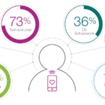Non ti va di leggere? Prova ad ascoltare l'articolo in modalitá audio 
Puoi leggerlo con calma, sul tuo dispositivo, in  PDF.
PDF.
Come generare automaticamente layouts e CSS:
- CSS Creator: Select the form colors, number of columns, html version, and press a button. Presto, a CSS template for your page.
- Inknoise: The layout-o-matic: fill out the form and out pops your CSS.
- Strange Banana: Simply refresh the template generator until you get the style you like, then save the page which has your CSS embedded in the header.
- Nidahas: A CSS-based form template.
- Maketemplate: A PHP – HTML – CSS template generator for two column layouts.
- IBDjohn: CSS template generator for three column layouts.
- TemplatR: Another easy CSS template generator.
- PsycHo: Your own psychogenesis, your own web design template.
- Firdamatic: Tableless 2 or 3 column layout generator.
- WordPress Theme Generator: Online generator creates custom unique WordPress themes.


 TikTok Shop
TikTok Shop  Consulenza Generica
Consulenza Generica  Seminario Personal Branding
Seminario Personal Branding  Auto-Valutazione per SMM
Auto-Valutazione per SMM  Metodo Imaginers Light
Metodo Imaginers Light  TikTok Express
TikTok Express