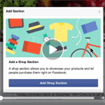Non ti va di leggere? Prova ad ascoltare l'articolo in modalitá audio 
Puoi leggerlo con calma, sul tuo dispositivo, in  PDF.
PDF.
Ritengo utilissima questa segnalazione:
- I just installed PHPlist, but sending my first messages fails. Why can’t I send any message?
- Please check if PHPlist is still running in Test mode. In config.php check your value for this constant (0 is off, 1 is on): define ("TEST",0); . See also Preflight Checklist.
- When sending a ‘test message’ you should also check that your email address is included in the user list. If not, you will get this error message: "Email address not found to send test message".
- It is recommended not to include links to Javascript files when sending an HTML email, since the receiving servers may quarantine or block it, due to consider it a a possible virus or unauthorised code.
- If you are trying to send a message to a subscribers list, make sure you process the message queue. Otherwise your message will just be waiting in the queue.
- If the above does not apply, it is likely something is wrong with your mail server settings. If you are using the PHP mail() function (which is the default setting in config.php), your host may have limited it’s use. In that case you should contact your host to fix this. Alternatively, you could switch to using your SMTP server instead. To do so, edit the PHPMAILERHOST setting in your config.php file and enter your SMTP server name, e.g. define("PHPMAILERHOST",’mail.yourdomain.com’); You will also need to enter your SMTP server’s username and password by editing and uncommenting (i.e. by removing the # at the start of the line) the phpmailer_smtpuser and phpmailer_smtppassword settings in config.php. Usually the SMTP settings you would use in your email client should work here too. Note: If you use SMTP, make sure you apply this bug fix which is valid for phplist releases up to 2.10.5.


 TikTok Shop
TikTok Shop  Consulenza Generica
Consulenza Generica  TikTok Master Pack
TikTok Master Pack  Seminario Personal Branding
Seminario Personal Branding  Personal Branding 1:1
Personal Branding 1:1  Consulenza Personalizzata
Consulenza Personalizzata